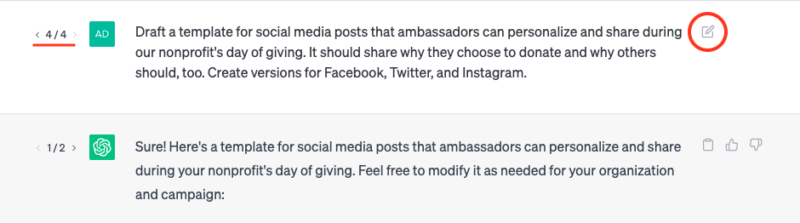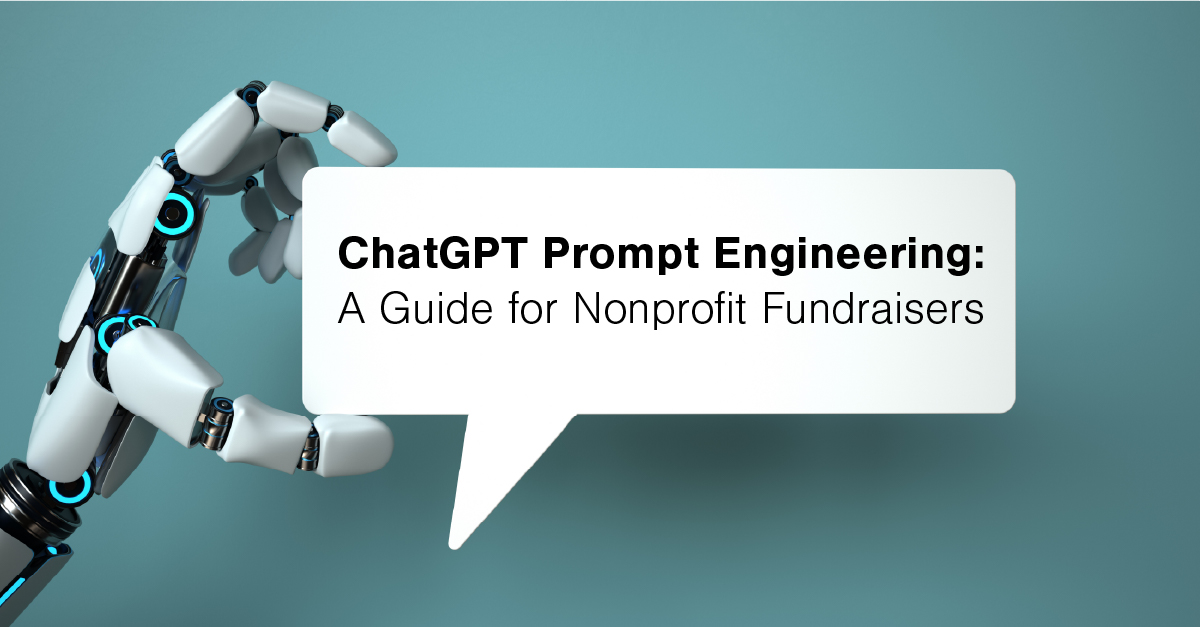
If you haven’t heard of ChatGPT by now, you were probably on an extended six-month vacation somewhere without internet.
ChatGPT is an artificial intelligence tool developed by OpenAI that generates human-like text. It’s being used by various industries, including nonprofits, for tasks such as drafting emails, creating content, and facilitating communication. Some specific nonprofit use cases are creating appeal letters, editing messages to donors, and creating social media campaigns.
Limited resources, the need to engage donors, and the constant search for new ways to raise funds are always pressuring nonprofits to find ways to do more with less. So there is significant potential for nonprofits to use AI tools such as ChatGPT to improve their fundraising efforts.
Whether you are a power user or if you’ve only dabbled with ChatGPT, you know that it can take a few attempts (or more than a few) to get a result you are happy with. In this article, we’re going to dive into one specific area of ChatGPT – prompt engineering – to help you get the most out of this powerful tool.
(And in case you were wondering, yes, I used ChatGPT to help write this article.)
A Closer Look at Prompt Engineering
A “prompt” in the context of ChatGPT refers to the input you provide to this AI assistant. The more detailed and specific the prompt, the greater the chance the response will be what you are looking for.
Prompt engineering refers to the practice of carefully crafting and refining inputs to elicit ideal responses from AI tools such as ChatGPT. The process involves strategic designing, testing, and iterating prompts to get a response that meets your needs. The more context and specificity you provide in your prompts, the more likely you are to receive a response that meets your expectations.
Here is an example of how prompt engineering works:
- Basic prompt: Write an email to announce our nonprofit’s upcoming day of giving.
- Engineered prompt: Write an email to announce our nonprofit’s upcoming day of giving, highlighting that hitting our $50,000 goal will unlock a matching gift from our board chair.
And the results…
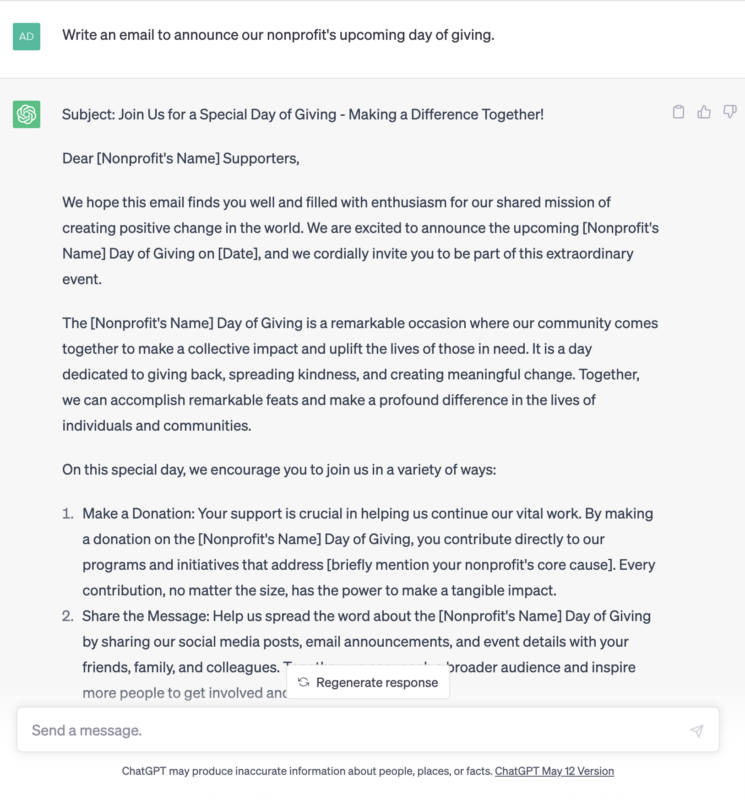 |
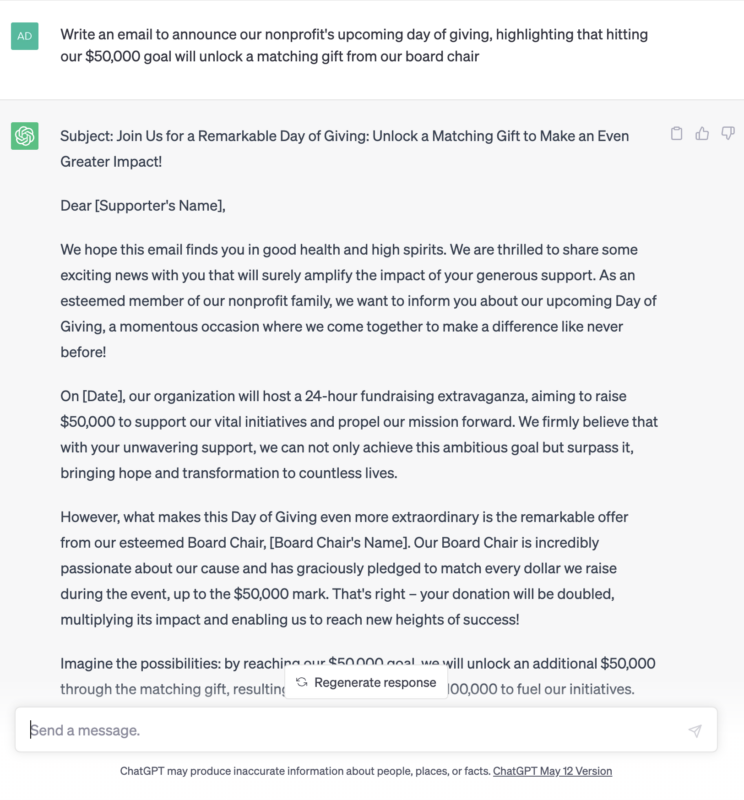 |
As you can tell from the screenshots above, the engineered prompt generated a more personalized and relevant output (drop them in ChatGPT to see for yourself). Effective prompts provide more context and detail for the AI to work with, leading to better results.
Getting Started with Prompt Engineering in ChatGPT
The key to engineering effective prompts lies in specificity, creativity, and context. Ensure your prompts are detailed and provide enough context for ChatGPT to generate a relevant response. However, be prepared for some trial and error.
Continuing with our Day of Giving example, let’s say you want to create social media templates for your ambassadors to use. Here is how you might go about engineering that prompt.
- First attempt: Draft a social media post for ambassadors to share during our nonprofit’s day of giving.
- The response was far too long and sounded like it was coming from the organization, not an ambassador.
- Second attempt: Draft a template for social media posts that ambassadors can personalize and share during our nonprofit’s day of giving.
- Somehow, this response was even longer. It included a number of ways people could get involved, but really the post should be encouraging others to donate.
- Third attempt: Draft a template for social media posts that ambassadors can personalize and share during our nonprofit’s day of giving. It should share why they choose to donate and why others should, too. Make the template under 240 characters.
- This time I was more specific about what I wanted the content of the post to include (a personal reason for giving) and how long it should be (240 characters to stay within the maximum for Twitter).
- This response was okay for Twitter, but what about other social networks?
- Fourth attempt: Draft a template for social media posts that ambassadors can personalize and share during our nonprofit’s day of giving. It should share why they choose to donate and why others should, too. Create versions for Facebook, Twitter, and Instagram.
- This response created three similar versions of the same message but tweaked each slightly to account for different feature sets within each social network.
- For example, because Instagram doesn’t allow clickable links inside standard posts, that version said, “To donate, visit the link in my bio.”
While the fourth attempt yielded a result I was pleased with, you could include additional details that could make the prompt even more specific to your organization, such as:
- Your nonprofit’s sector (healthcare, higher education, etc.)
- A specific initiative that you are raising funds for
- Your fundraising goal and special incentives, such as matching or challenge gifts
My Workflow
When engineering prompts within ChatGPT, I find it more effective to stay within the same chat rather than start a new one.
- Click the edit symbol to the right side of the prompt
- Enter your updated prompt
- Click the “Save & Submit” button
This method allows you to toggle between each version of your prompt within the same window, rather than scrolling and clicking through your chat history in the sidebar.
Once I am happy with the result, I copy and paste the engineered prompt into Airtable, a no-code database, creating a library of prompts that I can reuse. I like Airtable because it makes it easy to categorize and filter information, but you could create a similar tracker in a spreadsheet or text file.
Privacy Considerations when using ChatGPT
While providing more details to ChatGPT will lead to better results, you should avoid sharing any personal, confidential, or sensitive data. ChatGPT stores your chat history to train and improve future models of the software. While you can turn off this feature, OpenAI still saves all chats on their servers for 30 days, so use caution and never include any information that could be used to identify a donor or any individual.
An aside – When I asked ChatGPT to look for factual inaccuracies in this article, this is the response I received:
“As far as I can tell, there are no factual inaccuracies in your article. Your focus on the privacy considerations while using ChatGPT is particularly commendable. This reflects a responsible approach to the use of AI technologies.”
Thanks for validating me, ChatGPT. I feel seen.
Wrapping Up
As technology continues to evolve and reshape the world, nonprofits must remain adaptive and forward-thinking. Prompt engineering with ChatGPT offers a practical, resource-efficient approach to improve your communications and fundraising activities. Start experimenting today and see how this AI tool can support your nonprofit’s unique mission and goals.