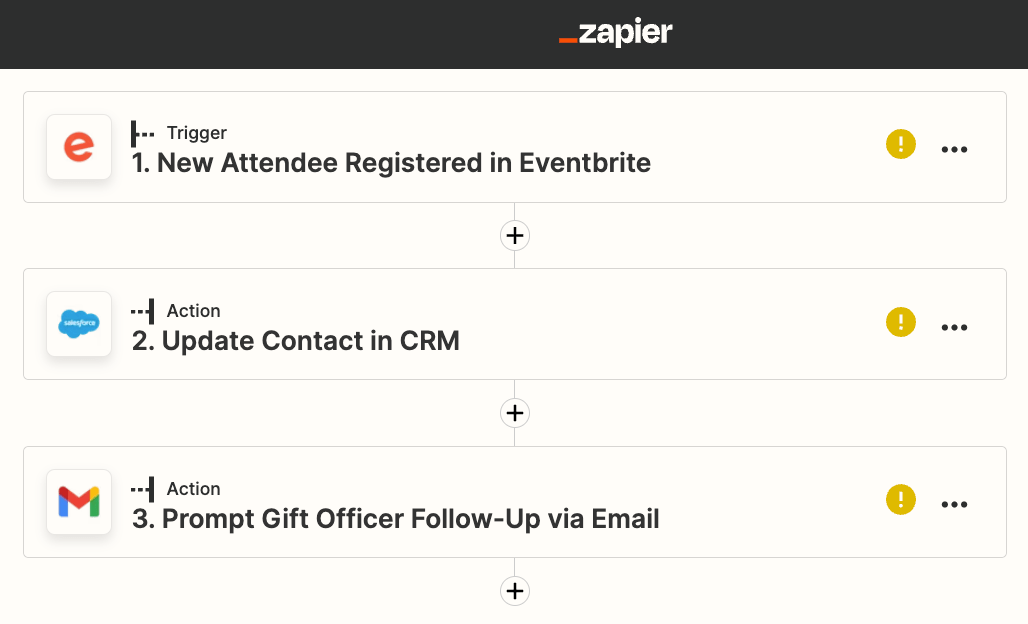Demonstrating impact and maintaining strong donor relationships have always been key to a nonprofit’s fundraising success. As the number of communication channels multiplies and the demands on donor attention grow, the pressure to do more with less is at an all-time high.
With limited budgets and staff resources, how can a nonprofit keep up with ever-increasing expectations? The answer, in part, is automation.
Automation can be a powerful tool for nonprofits, helping them to streamline processes, save time and money, and reduce errors. And, thanks to the rise of low-code and no-code tools like Zapier, it is easier to get started with automation than ever before.
In this article, we’ll explore how nonprofits can use automation to improve their operations and better serve their constituents.
Contents
What is automation?
Automation is a straightforward concept: take a series of manual tasks and convert them to happen automatically when a specific action is taken.
Nonprofits can use automation in a number of ways. Here are three of the most common:
Email marketing: Use automation to send newsletters, solicitation emails, and other communications to email subscribers. Automation tools can help nonprofits schedule and send emails at the most appropriate times based on data about their audiences, as well as track the results of their campaigns.
Social media management: Schedule posts, interact with followers, and track the performance of social media campaigns. Automation streamlines these tasks so you can stay focused on the big picture.
Donor management: Track donations, send thank-you emails, and send tax receipts to donors. Automation tools can help you keep donor records up-to-date and reliable, making outreach faster, more efficient, and more personal.
Benefits of automation
The most obvious way organizations benefit from automation is increased efficiency. Instead of manually moving data from one source to another, such as from a donor database to your email marketing platform, automation can automatically add new donors to your mailing list without needing to upload a spreadsheet or type email addresses one by one. Not only does that save precious staff time, but it also reduces the potential for errors and ensures your data is reliable and consistent across platforms.
But the real benefits of automation are reserved for your donors.
By automating outreach based on a donor’s actions and history with your organization, you can send highly personalized messages at scale. Rather than de-humanize your organization, automation empowers you to communicate with every constituent like they are your top donor. Sending timely and relevant messages to donors signals that you value and respect them, deepening relationships and building trust.
Automation tools and software
Many of the tools nonprofits regularly use have automation features built-in and don’t require advanced technical skills.
For example, if you use Mailchimp for sending bulk messages, you can create a sequence of communications that trigger based on how people engage with the email, such as automatically resending it to anyone that didn’t open the original message after a pre-determined amount of time.
Examples of common tools used in automation workflows:
- Customer relationship management software (Salesforce, Raiser’s Edge, etc.)
- Email marketing (Mailchimp, Constant Contact, etc.)
- Social media schedulers (Hootsuite, Buffer, etc.)
If built-in automation isn’t available or doesn’t meet your needs, tools like Zapier can help. Zapier’s drag-and-drop editor allows you to connect two or more apps to create powerful custom workflows without writing a single line of code.
Let’s say you want a gift officer to follow up with a donor that registers for an event. By using Zapier to connect your registration software to your donor database, you can cross-reference registration information with your donor database to find the assigned gift officer and send them an email – automatically! – stating that their donor has registered.
Automated workflows to try
If you are interested in putting the power of automation to work at your nonprofit, here are a few suggestions to get you started.
Email marketing
- Beginner: Automatically resend a solicitation email to anyone that did not open the original message after two days
- Intermediate: Automatically resend a solicitation email with a new subject line to anyone that did not open the original message after two days
- Advanced: Segment thank-you emails based on gift variables, such as gift size or designation
Social media
- Beginner: Schedule messages days, weeks, or even months in advance
- Intermediate: Receive custom alerts when someone mentions your organization
- Advanced: Automatically reply when you receive a new message or when you gain a new follower
Donor management
- Beginner: Send an automated gift receipt immediately after a donor makes a gift online
- Intermediate: Segment thank-you emails based on gift variables, such as gift size or designation
- Advanced: Send follow-up communications based on giving history and demographics; for example, IF a donor is over age 50 and has a lifetime giving history of $X amount, send an email about planned giving options
Wrapping Up
Automation can be a powerful tool for nonprofits, helping them to save time and resources, increase efficiency, and improve the donor experience. By using automation to streamline their operations and focus on the tasks that really matter, nonprofits can make a bigger impact and achieve greater success.